Today i want to show you how to increase the perfomance and the speed of your WordPress WooCommerce website with the best setting/tuning for PHP OPCache, in the previous article i have spoken about:
- Configure Plesk Nginx & Nginx-cache with WP-Rocket
- Plesk Nginx WP Super Cache Expert Mode Settings
- Enable Plesk Webp PHP 7.4 GD Support
Plesk OPCache enable
In our Plesk when we choose a PHP version on the website configuration, you all have surely seen the section about OPCache Enable = true.
If not, go in the PHP Setting of you domain configuration on Plesk and check:

But how to increase the perfomance of OPCache?
If we have a Server/VPS with almost 4GB of RAM and 2vCPU we can use this setup for Opcache, in the Addtional Configuration of PHP Setting
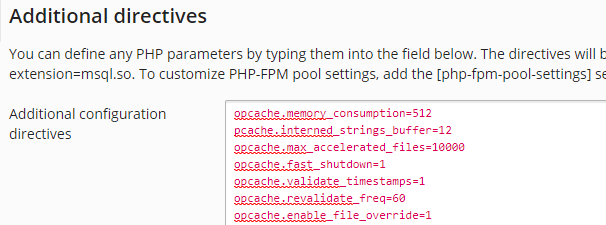
opcache.memory_consumption=512
pcache.interned_strings_buffer=12
opcache.max_accelerated_files=10000
opcache.fast_shutdown=1
opcache.validate_timestamps=1
opcache.revalidate_freq=60
opcache.enable_file_override=1
Now explain the various param:
- opcache.memory_consumption: default is 128 we increase the memory that opcache can use to 512
- opcache.max_accelerated_files: number of file executed, set it to the max value
- opcache.revalidate_freq: the frequency with which the scripts inserted in opcache are reworked, is the php script not change frequently you can increase this value that is in Second
I have found this two article many interesting
