I use for a long time CodeAnywhere to develop my application via FTP, or to use shell server console via SSH.
Now i want to use the Container and try to create a Laravel PHP application.
But i have encountered some errors that i want to report you.
Now start with the creation of the container, with the “Connection Wizard” is very simple:
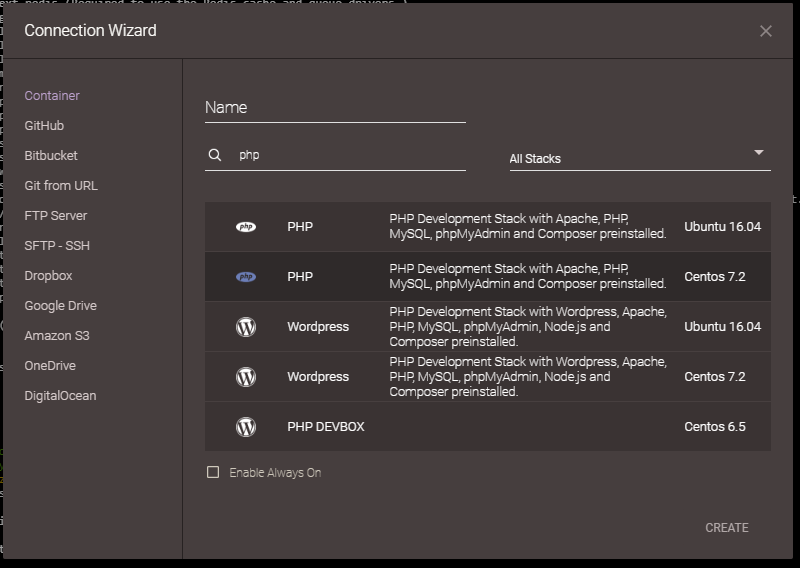
If we want to run the Laravel php application, we must to use this command, and set the ip 0.0.0.0 to use app from remote container url.
https://phpbox-CODEOFCODEANYWHERE.codeanyapp.com/
[cabox@PHPBOX app]$ php artisan serve --host=0.0.0.0 --port=8000
Laravel development server started: http://0.0.0.0:8000
Some possible error
SQLSTATE[42000]: Syntax error or access violation: 1071 Specified key was too long; max key length is 767 bytes
Edit your app/providers/AppServiceProvider.php file and inside the boot method set a default string length:
use Illuminate\Support\Facades\Schema;
public function boot()
{
Schema::defaultStringLength(191);
}
SQLSTATE[42S01]: Base table or view already exists: 1050 Table ‘users’ already exists
Solution is to run con shell
[cabox@PHPBOX app]$ php artisan migrate:fresh
[cabox@PHPBOX app]$ php artisan migrate
