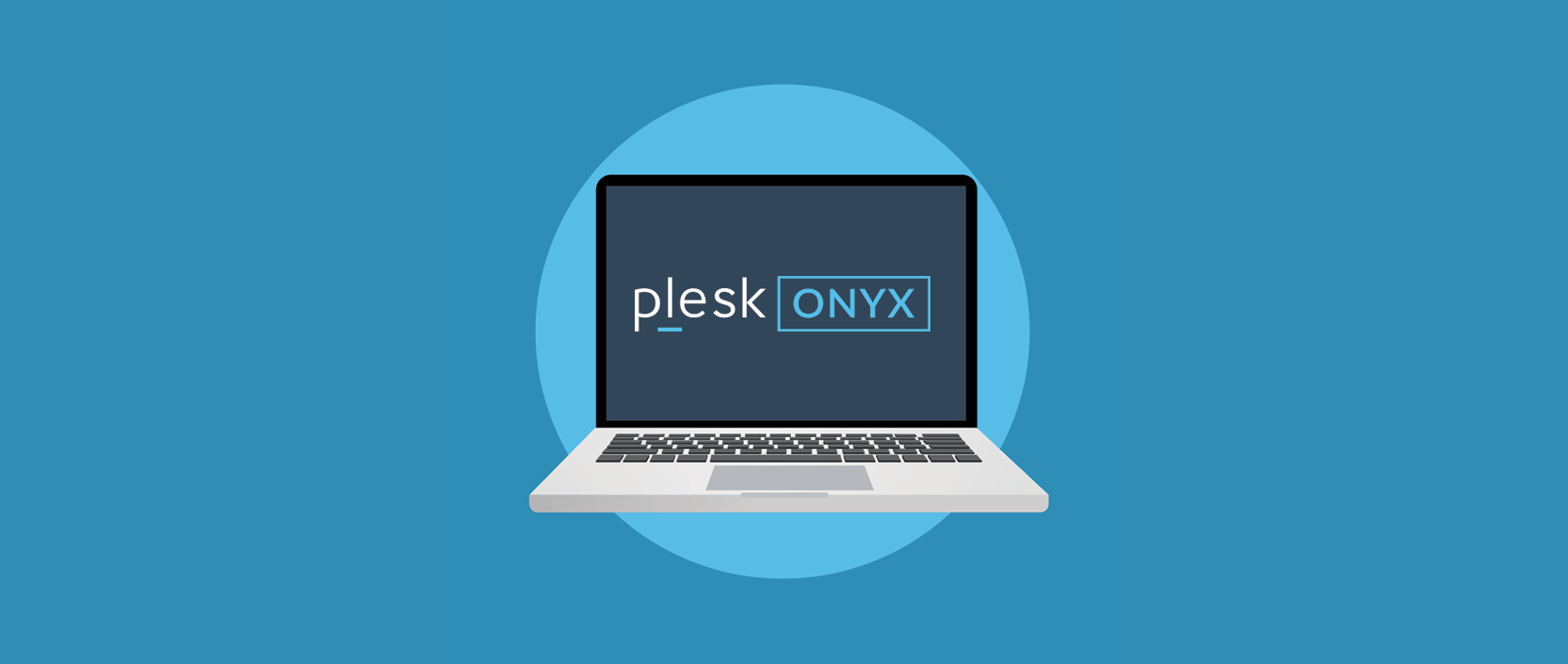How to configure our Nginx domain configuration on Plesk? And how to configure Nginx cache to increase perfomance?
It’s very simple, i have created the final Plesk Nginx configuration for WP-Rocket with webp support and caching.
Based on the configuration that you can find on https://github.com/maximejobin/rocket-nginx, and then adapted for Plesk and implemented Imagify support for webp (you can find a discount on WP-Rocket website for Imagify)
gzip on;
gzip_comp_level 9;
gzip_http_version 1.0;
gzip_proxied any;
gzip_min_length 1100;
gzip_buffers 16 8k;
gzip_types text/plain text/html text/css application/javascript application/x-javascript text/xml application/xml application/xml+rss text/javascript image/x-icon image/bmp image/svg+xml;
gzip_disable "MSIE [1-6].(?!.*SV1)";
gzip_vary on;
###################################################################################################
# Rocket-Nginx
#
# Rocket-Nginx is a NGINX configuration to speedup your WordPress
# website with the cache plugin WP-Rocket (http://wp-rocket.me)
#
# Author: Maxime Jobin
# URL: https://github.com/maximejobin/rocket-nginx
#
# Tested with WP-Rocket version: 3.6.0.1
# Tested with NGINX: 1.19 (mainline)
#
# Version 2.1.1
#
###################################################################################################
# Add debug information into header
set $rocket_debug 1;
###################################################################################################
# Do not alter theses values
#
set $rocket_bypass 1; # Should NGINX bypass WordPress and call cache file directly ?
set $rocket_encryption ""; # Is GZIP accepted by client ?
set $rocket_file ""; # Filename to use
set $rocket_is_bypassed "No"; # Header text added to check if the bypass worked or not. Header: X-Rocket-Nginx-Serving-Static
set $rocket_reason ""; # Reason why cache file was not used. If cache file is used, what file was used
set $rocket_https_prefix ""; # HTTPS prefix to use when cached files are using HTTPS
set $rocket_hsts 0; # Is HSTS is off (0) by default. Will be turned on (1) if request is HTTPS
# HSTS value
set $rocket_hsts_value "max-age=31536000; includeSubDomains";
###################################################################################################
# PAGE CACHE
#
# Is GZIP accepted by client ?
if ($http_accept_encoding ~ gzip) {
set $rocket_encryption "_gzip";
}
# Is Brotli accepted by client ?
if ($http_accept_encoding ~ br) {
set $rocket_encryption "";
}
# Is SSL request ?
if ($https = "on") {
set $rocket_https_prefix "-https";
set $rocket_hsts 1;
}
# If HSTS is disabled, unset HSTS set for Rocket-Nginx configuration
if ($rocket_hsts = "0") {
set $rocket_hsts_value "";
}
# File/URL to return IF we must bypass WordPress
# Desktop: index.html or index-https.html
# Mobile: index-mobile.html or index-mobile-https.html
set $rocket_end "/cache/wp-rocket/$http_host${request_uri}index$rocket_https_prefix.html$rocket_encryption";
set $rocket_url "/wp-content$rocket_end";
set $rocket_file "$document_root/wp-content$rocket_end";
set $rocket_mobile_detection "$document_root/wp-content/cache/wp-rocket/$http_host${request_uri}.mobile-active";
# Do not bypass if it's a POST request
if ($request_method = POST) {
set $rocket_bypass 0;
set $rocket_reason "POST request";
}
# Do not bypass if arguments are found (e.g. ?page=2)
if ($is_args) {
set $rocket_bypass 0;
set $rocket_reason "Arguments found";
}
# Do not bypass if the site is in maintenance mode
if (-f "$document_root/.maintenance") {
set $rocket_bypass 0;
set $rocket_reason "Maintenance mode";
}
# Do not bypass if one of those cookie if found
# wordpress_logged_in_[hash] : When a user is logged in, this cookie is created (we'd rather let WP-Rocket handle that)
# wp-postpass_[hash] : When a protected post requires a password, this cookie is created.
if ($http_cookie ~* "(wp\-postpass_|woocommerce_items_in_cart|woocommerce_cart_hash|wptouch_switch_toogle|comment_author_|comment_author_email_)") {
set $rocket_bypass 0;
set $rocket_reason "Cookie";
}
if (-f "$rocket_mobile_detection") {
set $rocket_bypass 0;
set $rocket_reason "Specific mobile cache activated";
}
# Do not bypass if the cached file does not exist
if (!-f "$rocket_file") {
set $rocket_bypass 0;
set $rocket_reason "File not cached";
}
# If the bypass token is still on, let's bypass WordPress with the cached URL
if ($rocket_bypass = 1) {
set $rocket_is_bypassed "Yes";
set $rocket_reason "$rocket_url";
}
# Clear variables if debug is not needed
if ($rocket_debug = 0) {
set $rocket_reason "";
set $rocket_file "";
}
# If the bypass token is still on, rewrite according to the file linked to the request
if ($rocket_bypass = 1) {
rewrite .* "$rocket_url" last;
}
# Add header to HTML cached files
location ~ /wp-content/cache/wp-rocket/.*html$ {
etag on;
add_header Vary "Accept-Encoding, Cookie";
add_header Cache-Control "no-cache, no-store, must-revalidate";
add_header X-Rocket-Nginx-Serving-Static $rocket_is_bypassed;
add_header X-Rocket-Nginx-Reason $rocket_reason;
add_header X-Rocket-Nginx-File $rocket_file;
add_header Strict-Transport-Security "$rocket_hsts_value";
}
# Do not gzip cached files that are already gzipped
location ~ /wp-content/cache/wp-rocket/.*_gzip$ {
etag on;
gzip off;
types {}
default_type text/html;
add_header Content-Encoding gzip;
add_header Vary "Accept-Encoding, Cookie";
add_header Cache-Control "no-cache, no-store, must-revalidate";
add_header X-Rocket-Nginx-Serving-Static $rocket_is_bypassed;
add_header X-Rocket-Nginx-Reason $rocket_reason;
add_header X-Rocket-Nginx-File $rocket_file;
add_header Strict-Transport-Security "$rocket_hsts_value";
}
# Debug header (when file is not cached)
add_header X-Rocket-Nginx-Serving-Static $rocket_is_bypassed;
add_header X-Rocket-Nginx-Reason $rocket_reason;
add_header X-Rocket-Nginx-File $rocket_file;
# No HSTS header added here. We suppose it's correctly added in the site configuration
###################################################################################################
# BROWSER CSS CACHE
#
location ~* \.css$ {
etag on;
gzip_vary on;
expires 30d;
}
###################################################################################################
# BROWSER JS CACHE
#
location ~* \.js$ {
etag on;
gzip_vary on;
expires 30d;
}
#### Imagify #########
location ~* ^(/.+)\.(jpg|jpeg|jpe|png|gif)$ {
add_header Vary Accept;
etag on;
expires 30d;
if ($http_accept ~* "webp"){
set $imwebp A;
}
if (-f $request_filename.webp) {
set $imwebp "${imwebp}B";
}
if ($imwebp = AB) {
rewrite ^(.*) $1.webp;
}
}
###################################################################################################
# BROWSER MEDIA CACHE
#
location ~* \.(ico|svg|eot|otf|woff|woff2|ttf|ogg)$ {
etag on;
expires 30d;
}
location ~ / {
try_files $uri $uri/ /index.php ;
}
# WORDPRESS PERMALINKS
if (!-e $request_filename) {
rewrite ^(.+)$ /index.php last;
}
And now we can add the Nginx cache on our Plesk configuration, but it is important to change the cache key if we want mantain the dual cache mobile + desktop.
Cache key: $scheme$request_method$host$rocket_mobile_detection$request_uri
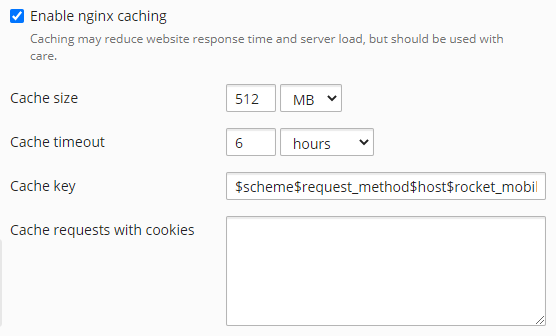
Remember to change the section about Disable caching for locations for wordpress configuration:
/wp-admin.* /feed.* /index.php /[a-z0-9_-]+-sitemap([0-9]+)?.xml /sitemap(_index)?.xml /wp-comments-popup.php /wp-links-opml.php /wp-locations.php /wp-.*.php /xmlrpc.php /wp-app.php /wp-login.php /wp-register.php /wp-mail.php
/shop.*
/cart.*
/checkout.*
/my-account.*