Hi,
today i want to explain how to configure a app with framework Yii 2 on your hosting Plesk.
In my case i have Plesk 17.8, the problem is how to configure the subdirectory and so how to convert the htaccess of Yii 2 app.
On Plesk 17 you must to configure the site, on run PHP-FPM un on nginx.
So go in the Hosting Setting of the domain:
Hosting Setting
So go in the Hosting Setting of the domain:
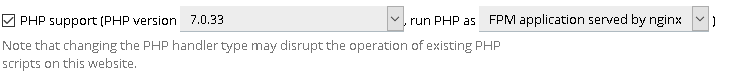
Apache & nginx Settings
You must to disable Proxy mode
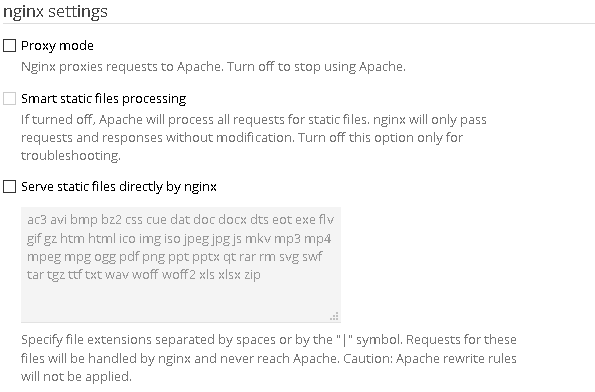
Than we must to configure the Additional nginx directives
So go in the Apache & nginx Settings of the domain
Than into Additional nginx directives copy this code (change YOURDOMAIN with the domain that you want to configure):
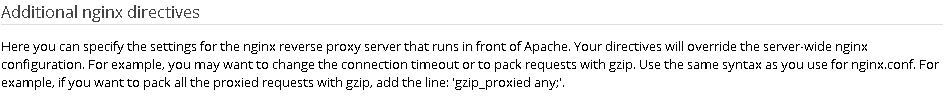
set $base_root /var/www/vhosts/YOURDOMAIN/httpdocs;
charset UTF-8;
index index.php index.html;
location / {
root $base_root/frontend/web;
try_files $uri $uri/ /frontend/web/index.php$is_args$args;
location ~ ^/assets/.+\.php(/|$) {
deny all;
}
}
location /admin {
alias $base_root/backend/web/;
# prevent the directory redirect to the URL with a trailing slash
location = /admin {
# if your location is "/backend", try use "/backend/backend/web/index.php$is_args$args"
# bug ticket: https://trac.nginx.org/nginx/ticket/97
try_files $uri /backend/web/index.php$is_args$args;
}
try_files $uri $uri/ /backend/web/index.php$is_args$args;
location ~ ^/admin/assets/.+\.php(/|$) {
deny all;
}
}
location ~ ^/.+\.php(/|$) {
rewrite (?!^/((frontend|backend)/web|admin))^ /frontend/web$uri break;
rewrite (?!^/backend/web)^/admin(/.+)$ /backend/web$1 break;
fastcgi_split_path_info ^((?U).+\.php)(/?.+)$;
fastcgi_param PATH_INFO $fastcgi_path_info;
fastcgi_pass "unix:///var/www/vhosts/system/YOURDOMAIN/php-fpm.sock";
include /etc/nginx/fastcgi.conf;
}
location ~ /\. {
deny all;
}If you want you can enable nginx caching
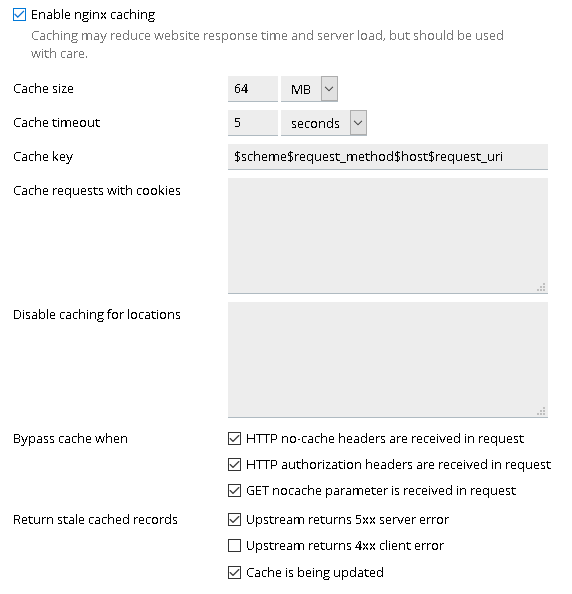
Press “OK” and enjoy
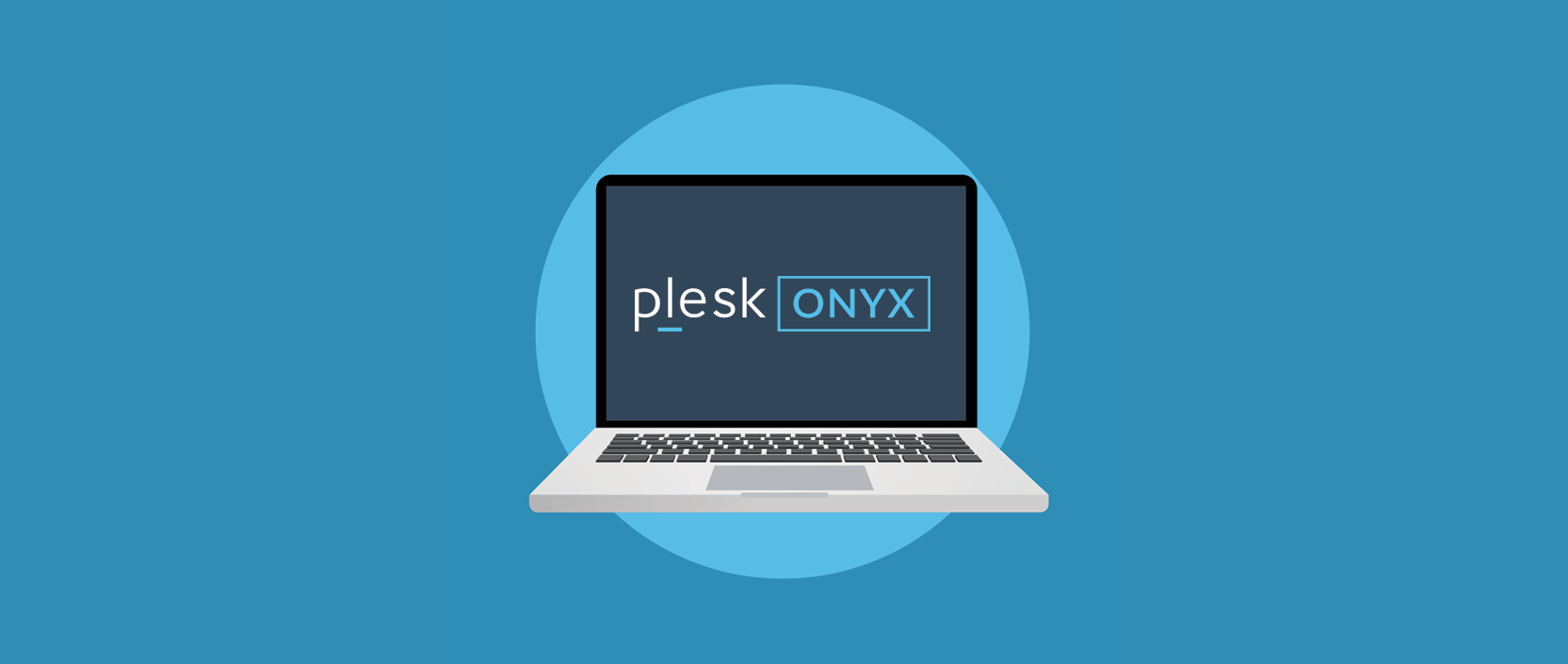
Hi,
Thank you for this. Plesk 18 gives an error when updating nginx additional directives:
Invalid nginx configuration: nginx: [emerg] duplicate location “/” in /var/www/vhosts/system/YOURDOMAIN/conf/vhost_nginx.conf:6 nginx: configuration file /etc/nginx/nginx.conf test failed
Did you tried this?
Thanks again
Try to change
location / {
root $base_root/frontend/web;
with
location ~ / {
root $base_root/frontend/web;
As mentioned in https://support.plesk.com/hc/en-us/articles/213912945, please use the following approach additional to the comment from Cicciokr
—————-
if (!-e $request_filename) {
set $test P;
}
if ($uri !~ ^/(plesk-stat|webstat|webstat-ssl|ftpstat|anon_ftpstat|awstats-icon|internal-nginx-static-location|status_phpfpm)) {
set $test “${test}C”;
}
if ($test = PC) {
rewrite ^/(.*)$ /index.php?$1;
}
——————-